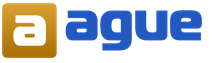Methods and methods for joining wooden parts. How to join elements of load-bearing structures
It will be useful for novice home craftsmen to learn about methods for joining wooden parts. We are devoting a short educational program to this topic, which will describe the main types of carpentry joints and joints using glue, nails, screws or dowels, or without them at all.
Rules for selecting a connection depending on the type of load
End connections are the simplest; they are used when it is necessary to extend a part. Such connections best withstand compression loads, however, when cutting locks of a special shape, good resistance to twisting, stretching and bending can be achieved. The standard version of the end connection is with trimming to half the thickness of both parts. The cut can be straight or oblique; if necessary, to prevent bending, stretching or twisting, a spike or an obtuse angle is cut at the end of each cut, or a stepped cut is made, forming a kind of “lock”.
 1 - straight half-wood overlay; 2 — oblique pad; 3 - straight overlay with a stepped joint; 4 — half-timber overlay with an oblique joint; 5 — oblique patch lock; 6 - half-tree connection with an oblique tenon
1 - straight half-wood overlay; 2 — oblique pad; 3 - straight overlay with a stepped joint; 4 — half-timber overlay with an oblique joint; 5 — oblique patch lock; 6 - half-tree connection with an oblique tenon
Corner and side joints are used to connect straight parts into a truss or frame. Usually this part of the structure is supporting, so the main loads occur in displacement and compression. If the structure is experiencing a static intended load, a rectangular tenon is cut on one of the parts, and a groove or eye of appropriate dimensions is cut on the other. If action on breaking the structure is possible, the tenon and groove are cut in the shape of a trapezoid.
 Corner connections: 1 - with an open through tenon; 2 - with a blind closed tenon; 3 - with a through oblique tenon
Corner connections: 1 - with an open through tenon; 2 - with a blind closed tenon; 3 - with a through oblique tenon
Overhead cross and T-shaped connections are used, as a rule, for additional connections between critical structural parts. The main load in them is compression, displacement and rupture. The first two types of load are eliminated by cutting half a tree or less, followed by combining the parts. The shoulders of the notches take the main load; all that remains is to secure the connection with screws or overhead staples. In some cases, to strengthen the connection, a dowel is used or a tenon with a wedge is cut out.
 1 - cross connection with a half-wood overlay; 2 — cross connection with fit into one socket; 3 - T-shaped connection with a hidden oblique tenon; 4 - T-shaped connection with a straight stepped overlay
1 - cross connection with a half-wood overlay; 2 — cross connection with fit into one socket; 3 - T-shaped connection with a hidden oblique tenon; 4 - T-shaped connection with a straight stepped overlay
A separate type of connection is box connection. They are intended for connecting boards at right angles. Typically, for a box joint, teeth are cut on each board, the width of which is equal to the distance between them. On different boards, the teeth are cut with an offset, so when connected, the corner of the boards looks like one whole. The teeth can also be wedge-shaped, preventing the corner from breaking in one direction, or they can be additionally secured with glue or nails.
 Box corner joints: 1 - with straight through tenons; 2 - with oblique through spikes
Box corner joints: 1 - with straight through tenons; 2 - with oblique through spikes
How to make a tenon joint
To make a tenon joint, you need to outline both parts with a marking line along all edges at a distance from the end equal to the width of the joint. On two opposite sides and the end, the body of the tenon is marked with lines; the markings on both parts are completely identical.
The tenon is cut from the sides with a hacksaw for a cross cut and the wood is chopped using a chisel. The width of the tenon is made 2-3 mm larger for subsequent precise processing with a knife or chisel. The groove is cut with a hacksaw for a longitudinal cut and chipped with a chisel, also leaving a small allowance for processing. Next comes the fitting, during which the parts are combined and the tightest fit is achieved.

With a T-shaped tenon joint, a central tenon or groove is cut on one of the parts, and an eye is hollowed out on the other, or two side cuts are made, depending on the type of the first part. To make an eye, use a chisel, turning the inclined part of the blade into the hole. If the eye is not solid, I make the tenon 8-10 mm deeper and cut off its end in the shape of an expanded wedge. This way, when driving, the tenon will open itself and the part will be firmly seated.
To connect wide parts, you can use a box connection by cutting several tenons and grooves. The easiest way to secure a tenon joint is to drill through it across the tenons and drive a wooden dowel (window corner joint) into the hole.

How to join boards with glue
A very popular method of joining boards and bars is longitudinal and transverse gluing. When connecting boards with the wide side, the end can be smooth, although in most cases a tongue-and-groove profile is used. It is very important to tightly fit the parts so that the glue layer is as thin as possible, this is the only way to achieve maximum strength. Sometimes a small amount of cotton fiber is applied to the end, lubricated with glue, this improves the quality of the coupling.

The boards can also be joined in profile, but this will require wedge-shaped gear cutting of both ends with the teeth offset to the floor for different parts. At home, this operation can be performed using a hand router.

To glue the parts together, casein glue or high concentration PVA is used; to give strength, sifted wood flour is added to the adhesive. The surfaces are covered with glue and kept in air for 3-5 minutes, after which they are placed under pressure or squeezed with clamps. This connection is stronger than the wood itself and never breaks along the joint.
How to join elements of load-bearing structures
For load-bearing structures, two types of connections are used - extension and articulation. The easiest way to join two parts is to make a half-thick cut with a hacksaw at the same distance from the ends, and then chop off the excess wood with an ax. Once the two pieces are aligned, the joint is usually secured by two flashing strips nailed to the side of the cut. Gluing is also possible, but only if the parts fit tightly.

The ends cut into half a tree can be brought together at almost any angle; this is the main method of joining roof trusses. To fasten the parts, an additional tightening tie is required: the timber is applied to the connected parts from the side at a distance of 30-50 cm from the corner and cut to half the thickness at the points of contact, and then the structure is fastened with nails.

Often vertical and inclined structures need support, for example when connecting a rafter system to floor beams. In this case, the landing slots are cut on the horizontal beam into which the racks will be inserted. It is very important to maintain the angle of inclination and cut no more than a third of the thickness of the timber.

Connections with special connections
Almost all carpentry joints are made with additional reinforcing ties. In the simplest example, the role of these is played by nails or self-tapping screws.
When building up parts, the assembly can be strengthened with a through bolted connection, clamps, staples and capercaillie, or it can simply be wrapped with cold-rolled wire. It is enough to fasten the spliced vertical supports with two overhead strips - wooden or metal.

Corner joints are most often secured with staples, overlay plates or angles. In cases where it is necessary to maintain a slight mobility of the connection, use one through bolt, which either stitches across the place where the parts are overlayed, or tightens them in the longitudinal direction with a minimum distance from the overlay.

The place where the special connection is attached must be removed from the edge by at least 10 diameters of the fastening element and have no defects. It is important to remember that often ties do not provide the overall strength of the connection, but only compensate for the unaccounted load.
Today, there are many ways to connect wires in a junction box.
Here are the factors that determine the choice of connector:
- Core material (copper or aluminum).
- Working conditions (outdoors, in an apartment, in water, in the ground, in the floor, normal conditions).
- Number of conductors (two, three, four, etc.).
- Core cross-section (same, different).
- Core structure (single-wire or multi-wire).
Based on these factors, the most suitable and correct method is selected. First, let's look at the materials that can be used to connect electrical wires in a junction box.
Existing methods
The following connection options are considered the most popular and effective:
- use of terminal blocks;
- installation of spring terminals (wago);
- fixation with PPE (plastic caps);
- crimping with sleeves;
- soldering;
- twist;
- installation of “nuts”;
- use of bolts.
Let's consider the essence, advantages and disadvantages of each method!
Installation of PPE caps
PPE stands for connecting insulating clips. The products are ordinary plastic caps that have a special spring inside that holds the wires.

Most often, such caps are used to connect cores in junction boxes.
Advantages of using these products:
- low cost of PPE;
- the caps are made of non-flammable material, so there will be no twisting at the site;
- quick installation;
- The caps have a wide range of color shades. For example, if the wires do not have a wire, you can use PPE to mark it (using a white, blue and green cap).
Flaws:
- relatively poor quality of insulation and fixation;
- It is impossible to combine aluminum with copper.
Crimping with special sleeves
Stranding and insulation
The old “grandfather’s” method consists of twisting the cores together. The essence of the work is that the conductors are stripped and carefully twisted with pliers, after which the twisted area is insulated.


Advantages:
- simplicity of electrical installation work;
- no material costs.
Flaws:
- poor quality of core fastening;
- The connection of aluminum and copper products is unacceptable.
We’ve sorted out the existing methods of connecting wires in a box, now let’s look at the other important issues on this topic.
What to do if there are several wires?
There are usually no problems when connecting two contacts. But what to do if you need to combine three, four or more at the same time?

- using wago terminal blocks;
- crimping with sleeves;
- soldering;
- twisting using sizes;
- twisting and wrapping with electrical tape.
We discussed in detail the order of connecting the wires for each method above. We strongly recommend that you use the first option, because... it is one of the most modern and effective. At the same time, the cost of the vag is not too high, and the wiring lasts more than 30 years.
What to do if the wires are of different sections?
To connect cores of different cross-sections in the junction box, it is recommended to use the same Vago terminal blocks, or a cheaper option - ordinary terminal blocks. In this case, you need to carefully tighten the wires with a screw or secure them with a flag, and that’s it, the work is finished.

We draw your attention to the fact that if the wires are made of different materials, then it is necessary to use special blocks with paste inside, which will prevent oxidation of the wires. Such pads include products from Wago.
Also, cores of different sections can be secured by soldering.
Combining stranded and single-core wires
Connecting single-core and stranded wires separately has no special features, so you can use any of the methods listed above.

In order to carry out fastening, you must choose one of two options: vago terminals or soldering. It all depends on your preference; we have provided the advantages and disadvantages of each method.
How to carry out work in water and land
During electrical installation work, a situation often occurs when it is necessary to fasten electrical wiring under water or in the ground. Now we will briefly look at the features of each case!
In water (for example, when installing a submersible pump), it is recommended to use the following technology. To begin with, the ends are soldered, after which the soldering area is carefully insulated with hot-melt adhesive, over which it is placed. If everything is done efficiently and conscientiously, the joint will be airtight and safe. Otherwise, the electrical network may fail.
To connect an electrical wire in the ground (for example, after it has been mechanically damaged), it is recommended to use the method provided above (hot glue and heat shrink), but it is better to protect yourself and use the following technique. Clamp the ends of the cable using a terminal block, install a sealed junction box, and then carefully fill the box with a special silicone sealant. Please note that the underground route must additionally be placed in a pipe or box to ensure reliable operation!


That's all I wanted to tell you about this issue! If any nuance was missed, we advise you to watch visual video lessons. We hope that now you know what kind of connectors are best to use for certain application conditions, as well as how the wires can be connected in a junction box.
Video: ways to connect wires in a box
Video lesson on using crimping
Video instructions for using soldering
Like( 0 ) I do not like( 0 )
Gluing two or more photographs into a single image is a fairly popular function that is used in photo editors when processing images. You can combine images in, but this program is quite difficult to understand, in addition, it is demanding on computer resources.
If you need to combine photos on a weak computer or even on a mobile device, numerous online editors will come to the rescue.
Today we will talk about the most functional sites that will help you combine two photos. Gluing is useful in cases where you need to create a single panoramic photo from several pictures. The resources reviewed are entirely in Russian, so ordinary users will be able to understand them.
Method 1: IMGonline
The online photo editor will delight users with its simplicity. You just need to upload photos to the site and specify the parameters for combining them. One picture will be superimposed on another automatically; the user can only download the result to the computer.
If you need to combine several photos, then first we glue two pictures, then we add a third photo to the result, and so on.

The site has many additional tools that will help you get the desired image at your disposal without having to install and understand the functionality of Photoshop. The main advantage of the resource is that all processing occurs automatically without user intervention, even with settings "Default" a decent result is obtained.
Method 2: Croper
Another resource that will help you connect one picture to another in just a few clicks. The advantages of the resource include a completely Russian-language interface and the presence of additional functions that will help with post-processing after gluing.
The site requires stable Internet access, especially if you are working with high-quality photos.

Method 3: Create Collage
Unlike previous resources, the site allows you to stitch together up to 6 photos at a time. Create Collage works quickly and offers users many interesting templates for gluing.
The main drawback is the lack of advanced features. If you need to further process the photo after gluing, you will have to upload it to a third-party resource.

Connecting photos takes a few seconds, the time varies depending on the size of the pictures you are working with.
We talked about the most convenient sites for connecting images. Which resource to work with depends only on your wishes and preferences. If you just need to combine two or more pictures without further processing, the Create Collage website will be an excellent choice.
In practice, users often face a common problem: how to combine two videos into one? For example, from some video hosting sites you have to download videos in parts and then glue them together. Another situation is when you have several video fragments, and you want to figure out how to combine several videos into one to create an original film dedicated to a particular event.
In order to stitch together video clips, we will use the VideoMASTER program. The product is equipped with all the necessary tools and allows you to combine two videos into one quickly and efficiently.
How to quickly learn how to combine two videos into one? Watch the visual video tutorial:
The gluing procedure is quite simple and requires a few simple steps.
Step 1. Download and install the VideoMASTER program
First, you need to download the VideoMASTER video converter and install it on your computer. The size of the distribution is 60 Mb; if there is a high download speed, the download process will take no more than five minutes. Once the download is complete, run the VideoMASTER.exe file to get started.
Step 2. Add video clips to the program
To upload video files to the program, click the button "Add" on the left sidebar. “VideoMASTER” allows you to add both individual videos and entire folders, as well as DVDs, if the disc is in the DVD drive at the time.

Launch the program and specify the path to the videos you want to connect
Step 3. Specify the settings of the recorded file
In chapter "Convert to format" select the format for the video being created. The program supports most popular video extensions and also allows you to burn DVDs. If necessary, you can specify detailed settings for the created file. In the menu section "Options" you can select the codec type, bitrate, size, frame rate, etc.

You can immediately specify the format of the future video
Step 4: Mark the video files you want to join
In order to combine two videos into one, you need to check the video files. Next, click the button "Connect" on the left sidebar.

Mark the files and click on the “Connect” button
Step 5. Start the conversion procedure
Click the button "Convert" in the lower right corner of the program. The conversion speed depends on the size of the source files. If necessary, you can stop gluing if you have higher priority tasks. To do this, click the button "Pause". You can resume conversion at any time convenient for you. At the end of the process, the program will prompt you to open the folder with the file and immediately view the glued video.
Create colorful collages from photographs - it's quick and convenient! Need to stitch photos together? Using the Home Photo Studio program, this procedure will take no more than two minutes. Watch the video tutorial and find out for yourself how to combine two or more photographs into one image in the Home Photo Studio program.
Method number 1: quickly combining several photos into one
“Home Photo Studio” will help you smoothly connect two, three or four photos and effectively disguise the connection line in just a couple of mouse clicks. Similarly, you can create an unusual collage from several photos! Photos may be different in size or the same. You can design collages at your discretion, for example, add a bright fill that effectively completes the composition of the photo. The finished image can be saved on your computer or printed immediately!
Method number 2: simple photo montage
To combine two photos, you can use the Photo Montage tool, which offers the simplest work with layers and masks. Thanks to fine adjustments of the parameters, you can create the effect of old paper on the background layer, beautifully trim the edges, or give objects a mystical glow. Ours has a convenient search function, and the tool for combining photos is easy to find by searching for “Merge” or “Photo Montage”. From the brief instructions you will learn how to combine two photos into one using our program.
Step 1. Install the program
To do this you will need to download it. Installation file. After installation, you will need a couple of photos that you want to process and a little time. We recommend making copies of these images in case something goes wrong and you accidentally save a bad adjustment.
Step 2. Choose a method for adding photos
Click the “Open Photo” button to select the desired image. Alternatively, you can type “Connect” or “Photo Montage” (without quotes) into the search bar at the bottom of the list. You can also use one of the images that you recently edited - they will appear above the search bar.
Step 3. Add photos to the program
Select a photo that will become the background layer. You can only select one image option. In this mode, the main characteristics of the picture are shown and in the preview window you will see what is shown on it. This is very convenient if you have a lot of photos and the folder is configured to display small icons, a table or a list.

Step 4. Go to the “Photo Montage” mode
If you worked through the “Open Photo” button, the program will display the picture you selected. You will see the main menu of the program, where you can retouch the photo before sending it to “Photo Montage” or go straight to this option. If the photo was loaded directly into the photo montage section after searching by functions, the image will be opened in the appropriate mode.

Step 5. Working with layers
To select a second photo that will lie on top of the background one, click the “Add Layer” button and select one of the options from the drop-down menu. The catalogs of decorations, backgrounds and textures contain basic images supplied with the program. To use another picture, click on “Photo”.

Step 6: Select and Edit the Overlay Frame
This is what the interface for selecting the second photo looks like. After selecting a picture, it will be immediately placed on top of the background as a new layer. You can move it with the left mouse button, stretch it, tilt it at different angles, and set transparency. Layers, with the exception of the background layer, can be easily removed using the red "X" button. The button in the form of two blue sheets of paper copies the layer. Each layer can be trimmed without harm to the entire painting. You can immediately save your creation through the “Save to file” button in the lower left corner.

Step 7. Saving the result
After clicking the “Apply” or “Save to file” button in the “Photo Montage” mode window, all changes made to the photo will be saved and cannot be rolled back. Therefore, do not forget about spare copies of the original pictures. In any case, the program will take you to its main window, where you can retouch the photo and save it as a memory. You can also try experimenting and find out using the Stylization menu settings.

- Why do you dream of jumping in a dream?
- A lot of clothes interpretation of the dream book
- Why do we get sick? teachings of Luule Viilma. Psyche and body. Teachings of Luule Viilma How the doctor explained the occurrence of the disease
- Course work: Problems and prospects for the development of agricultural insurance using the example of Service OJSC
- Physics formulas that are recommended to be learned and mastered to successfully pass the Unified State Exam
- Economic foundations of the theory of break-even of sksit enterprises
- Each of the segments ab and cd
- The fight against corruption in Russia
- Skeletal system Human skeletal system
- Receptors are presented. Educational portal. Receptors and their role in the human body
- Lost my wristwatch in a dream
- Compatibility of Ox and Snake: an enviable idyll in the relationship between a man and a woman
- Certificate of tax residence Documents to confirm the status of a resident of the Russian Federation
- VAT recovery 1s bp 3
- Accounting info Losses of past periods in 1s 8
- Fresh cabbage soup: step-by-step recipe
- How many calories are in apple charlotte?
- Osho Dynamic Meditation
- Special Drawing Rights, SDR
- Drawing lesson "rectangular projection onto three mutually perpendicular projection planes"