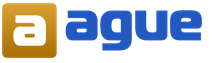Twelve working ways. How to increase conversion in a retail store? Twelve working ways How to improve conversion
The site has good positions and traffic, but there are few calls and sales. Are you familiar with such a situation? Clients who have used the services of an SEO company and have not received the expected volume of sales begin to doubt the effectiveness of search promotion as a way to attract customers. But if the site is in the TOP, then the reasons for this situation may lie in the poor clickability of the snippet or the low conversion of the site. It is about what mistakes on the resource itself can cost you customers that will be discussed in this master class.
I will look at the main factors that affect the conversion of the site, and give you my recommendations on how to improve them in order to generate sales. But first, I propose to deal with the term “conversion” itself.
What is website conversion
Site conversion is the ratio of the number of site visitors who performed the necessary action (buying a product, calling a manager, subscribing to a newsletter, etc.) to the total number of visitors.
We know that an advertising campaign brings us certain traffic. Some visitors read the information on the site and go to the "Contacts" page or to the page of the application form, this is a micro conversion. But only some of these users will fill out an order form or call/come to the office. Those visitors who called or filled out the order form are the macro conversion of the site.
As a rule, website conversion can be significantly improved after small but very important improvements. To increase the conversion of the site, you must first understand what it depends on. Below I will consider several factors that affect how many visitors to your resource will eventually become your customers.
Factors that affect website conversion
- Design. This is a visual representation of the site, namely various graphic elements, the use of a specific font and color scheme on the site. The design of your site determines its entire appearance. In the case when the site is promoted in a non-competitive topic, you can limit yourself to a simple (typical) design. If your resource has a highly competitive theme, then it needs a unique and exclusive design.
- Content. This is a text, multimedia and graphic content of the site. It is important that the text on the site be informative, well-written, well-structured and beautifully designed. The presence of unique pictures and informative videos on the site will have a positive effect. When placing content, it is also necessary to take into account what the most popular Internet projects have in the subject to which the site belongs.
- Usability. This is the convenience and ease of use of the site for the purposes of visitors. Usability includes site structure, menus, online applications, calculators, etc. If users do not have any difficulties when searching for the necessary information and submitting applications on the site, then the resource has good usability.
- Technical condition. It is necessary to ensure that all pages of the site load quickly, work correctly, and do not give errors. In the case when pages on the site take a long time to load, visitors simply leave it without waiting for the download. It is also important that the site is displayed correctly on monitors of any size and in all the most popular browsers. If these rules are not followed, then visitors will leave the site without taking the necessary action (purchasing a product, submitting an application, etc.). You can check the performance of the site pages using the service. For example, when conducting a free automatic site analysis, the system will show the server response time, which directly affects the page loading speed of the site:

A more in-depth analysis of technical parameters can be done in the Rooletka service. For example, it will show how many pages loaded quickly and how many did not:

Also, this service will help analyze the Internet resource for the presence of elements that increase the conversion of the site:

- semantic core. Often the reason for poor site conversion is an incorrectly selected semantic core. For example, if you are promoting the query “coolant”, and most of the visitors who go to the site through it just want information and do not imply a purchase of a product. If you promote the request “buy coolant”, then a visitor will come to you, who is much more likely to become a client. In this regard, it is recommended to take as many requests for promotion as possible with the so-called marker words (“sale”, “buy”, “Moscow”, etc.). For analysis, you can use Google Analytics statistics and, based on it, decide whether it makes sense to replace the semantic core. Thus, you need to select those queries that either have no conversion at all, or it is significantly less in comparison with others, and replace them with more conversion ones.
1. The site must display correctly in all popular browsers (Chrome, Mozilla Firefox, Opera, Internet Explorer 7 and 8). You can check the correctness of the display in different browsers visually or using various services, such as Browsershots .
2. On any page of the site, a phone number, the company’s working hours and a link to “Contacts” should be placed:

In this case, the phone must be visible to the visitor. The “Contacts” page should contain all the necessary information: different phones, a map, a description of “How to get there”, company details. For example, this screenshot has all the data the user needs:

Example good description“How to get there”:

3. Actual prices must be indicated next to the product catalog. At the same time, there should be some confirmation of their relevance on the site.
4. The site should contain information “About the company”, its awards and achievements, certificates and licenses:

Such information should be available in just one or two clicks and must be partially placed directly on the main page. This can give a significant increase in website conversions.
5. The site should be able to download price lists in Excel or Word format:

But this possibility of downloading should not be the main, but only an additional way to view prices and goods.
6. The site should contain a product catalog with short descriptions goods, photos, convenient search, ratings, the ability to compare by parameters, reviews:

7. For a visitor to become a client, you need to make sure that he trusts the company and the site. This is greatly facilitated by reviews of real buyers, portfolio:

8. You need to try to make sure that the customer needs as few actions as possible to make a purchase. You should not create application forms with extra cells that are required to be filled out. You can read more about how to create application forms correctly in the book.
9. Website navigation should be made convenient and easy to use. If the site has a complex structure, be sure to place breadcrumbs on it:

They will help users understand the structure of the site - if necessary, with a single click, they will be able to go one level higher.
10. Make sure that most of the site pages have exit points. It can be a link to an order form or phone numbers and a call to action. For example, as in the screenshot below:

Results
Among all the recommendations that I outlined, there are no difficult ones, but after their implementation, you will be able to notice a significant increase in calls and sales. It is important to understand here that if you and your loved ones like your site, this does not mean that it is really user-friendly and pushes them to take some action. When improving the site, designed specifically to increase the conversion of the site, you need to do everything not as you think is right or creative, but as is customary. Thus, if the menu on the site is placed not on the left, as is customary, but on the right, then this will have a bad effect on the actions of visitors.
Do not forget the main goal of the site (), because good positions for promoted queries are half the success, the main thing is that these positions bring customers and increase your profits.
Sergey Arsentiev
5 simple rules to increase website conversion
Perhaps the most common task for the owner of an Internet project in its active promotion on the market is increase website conversion. If you are familiar with the situation when the site seems to be there, and the advertisement seems to be on, and the SEO works, but there are almost no orders, then you should seriously think about how to increase the conversion.
Let's start with a little theory.
"Conversion"- this is such a buzzword that came from marketing and denotes the target action of the visitor on the site, or rather the ratio of all such actions performed to the total number of visitors.
For example, if 100 people visited the site and 10 of them made an order, then the conversion rate was 10% .
Thus, if the site high level conversions, which means that visitors do what is required of them (for example, put an item in the cart and checkout or subscribe to updates). The more such actions (the higher the conversion rate) - the more profitable it is for the site owner.
It's obvious that average level conversions depend on the niche, region, target audience, competitive advantages, advertising, and many other factors.
But in general, you can focus on average conversion of 1-2% as the most typical level for most Internet projects. That is, on average, you should have at least 1-2 orders or other targeted actions from every 100 unique site visits.
That is, potential customers visit the site, but do not order anything. It is logical to assume that the reasons for the low conversion in this case lie in the site itself.
Therefore, I bring to your attention a selection of the 5 most common mistakes, which lead to a quick loss of interest in the site and a decrease in the number of conversions.
The most common mistake, both for start-up entrepreneurs and large companies.
Although it would seem that it could be easier than writing a price, at least an approximate one. An no.
Why don't they post prices? There are plenty of reasons:
- The main problem is that prices need to be updated. According to many local laws, it is not allowed to write prices in conventional units, and the exchange rate and input prices from suppliers sometimes change every day, go and update everything!
- Many site owners naively believe that prices are completely replaced by a phone number, they say, whoever needs it will call. However, such a meticulous client is a rarity, more often the picture is just the opposite: he ran in, did not find prices, ran away. I can offer this analogy: imagine that you have two ordinary grocery hypermarkets near your house. In one there are no price tags at all - in their place, the lazy management wrote, they say, contact the merchandiser, they will tell you the price for this product. In the other, there is a clear and understandable price next to each product. Which store will you go to? The answer is obvious.
- For some types of specialized goods or services, it is quite difficult to come up with a sane price list. However, difficult does not mean impossible. I have never come across a type of activity that could not be appreciated.
- Complicated intra-corporate showdowns: it happens that a company cannot write prices according to some outdated unspoken corporate rule. This is usually done by large firms.
- Prices can be regulated by distributors and sometimes it is more profitable not to write prices, so that later it will be more fun to dump rare potential customers.
- Also, sometimes they do not write the price if they know that it is consistently higher than that of competitors. Then the client can take a chance and call, where cunning managers immediately begin to "push through" him.
- Some are afraid of some kind of checks and there are many more similar reasons.
Although, of course, these are not real reasons, but excuses.
Business on the Internet is very competitive, it is not so much the richest who win in this fight, but the most meticulous, not lazy and attentive to their visitors - after all, it’s elementary to go to a competitor on the network: you don’t need to “shuffle” through the whole city to another store as in ordinary life just click on the adjacent link.

On average, a potential client on the Internet spends no more than 3-5 seconds on the decision to “stay on this site or move on”.
And it makes sense: why waste precious time digging through the entire site to figure out what's what when the market is full of other sane hot offers just waiting to be noticed!
At the same time, if you specialize in retail, then it is important to publish prices directly on the pages, and not attach the price list in xls, and even more so in some kind of archive, for example, zip.
Watch the video, this is a real site that plans to launch contextual advertising - and again, it has the same problem as 70% of all sites - lack of price. Plus a few more bugs.
Don't do it!
Bad content
It is important to understand that a banal rewrite is just cotton wool, which is present on most average projects, and from which normal clients are already sick of it.
If you have even the slightest opportunity to write interesting texts on your site, add an informative video, provide the whole thing with explanatory photos and illustrations, you will have a huge respect from customers and from search engines.
In addition to an intelligent specialist, no girl from the stock exchange will write normal selling and convincing texts.
I was repeatedly convinced that when the owner of the site, who understands his topic thoroughly, took up the “pen” himself, then really sensible articles always turned out.
And high-quality information works wonders in terms of conversion - its customers actually read, they understand that professionals work here, they work openly and solidly. At the same time, the level of loyalty and trust increases many times and can even surpass the price factor.
Therefore, strive to ensure that you have a lot of really useful information on your site.
Poor presentation of information
You can have the best article and sales pitch in the world, but if it can't be properly read by potential customers, then it will leave the market unnoticed.
Therefore, for any modern site, a neatly structured presentation of information using icons, styles, paragraphs, lists, subheadings, photos, videos and other elements that facilitate the perception of text is so important.
The site is not a book "War and Peace", the vast majority of Internet users do not read the Internet "from cover to cover", but quickly move through the pages, snatching the most interesting paragraphs, intriguing headings and vivid pictures.
Therefore, if the site does not use the correct design styles and there is no “delicious” presentation of information, you should not expect many conversions from it.
Simply put, the article can be placed like this:
It is important to note that it is on a qualitative filling the site with information is most often saved by its owner.
That is, when creating a web project, its design is usually prepared by an experienced web designer, but his job is to make only a beautiful cover, and after creation, the real internal pages of the site are empty.
And, often, internal content, for example, adding articles or goods, is done on our own or is farmed out to students.
In the end, even good design a web developer and a great unique text written by a professional journalist, after being added to the site, can turn into an unreadable "porridge", practically canceling out all previous efforts and financial investments.
Strive to present information on all pages of your site in the most detailed, convincing and structured way - this is the basis for a high level of conversion.
No mobile modern version of the site
This factor, as of 2017 and older, is probably already irrelevant, since perhaps all sites have a mobile version, but still I’ll leave it, I’ll just call it “there is no modern version of the site”. After all, a modern site is not only a specific sharpening for a mobile phone, but also, etc.
But if we take mobile devices, then according to statistics, even at the time of writing, about 50% (at the time of writing) of all users constantly use mobile devices: smartphones, iPads, netbooks rule the roost.
A site without mobile version looks cumbersome on such devices, it is inconvenient to use, sometimes inaccuracies or even layout bugs come out, so many potential customers simply close the page they do not understand and go to competitors.
Too narrow subject
It is important to remember that not all topics sell well on the Internet - after all, this media environment has its own specifics: it is cool to buy all kinds of gadgets, equipment, books, spare parts (in short, everything that is as standardized as possible) and it is more difficult to buy and sell what prefer to "feel" before buying: clothes, furniture, curtains, etc.

In addition, your topic may be, in principle, quite new for the local market, for example, the manufacture of exclusive boats to order in Belarus. Don't forget about the "starch collars" of Ilf and Petrov!
If you have such a narrow or non-standard niche, then it is important to understand that by creating and promoting a website or store, you are performing a kind of experiment, which, regardless of the thoughtfulness of all stages of work, can still end in nothing due to the banal lack of effective demand for your proposals.
By the way, in order to determine the demand on the Internet for your topic, sometimes it is not even necessary to make a website and then fill it and optimize it for SEO (these are the biggest expense items).
It is often enough to make a simple page on some third-party resource, for example, on a specialized forum, blog, free classifieds boards, plus you can use some free website builder and, of course, a landing page (a one-page selling site) is perfect, especially since that it can be done either for free (there are a lot of such services) or for a moderate fee.
Then quickly and see the result: there are at least some sales or at least interested calls and other conversions, then it makes sense to think about developing a business using a full-fledged website.
Simply put, on narrow or new topics for the market, you can conduct reconnaissance, before investing half a year of his life and a bunch of dough in a beautiful, but not profitable project.
And if the site has already been created, then to increase the conversion, try to expand your range by introducing goods and services that are in demand on the market and are somehow related to the main theme of the site.
Notoriously uncompetitive prices
Many entrepreneurs make such a common mistake: for example, they have a stationary outlet that gives them a stable income per month, and not the lowest prices on the goods presented there (that is, at the usual average prices in the market).

Then, after saving up money, they open an online business, for example, a website or a store, and expect that it will give them the same amount of income as an offline store.
Very often, this situation occurs because an ordinary offline trading point is not so critical to the average price level and it is easier to keep arbitrary prices there and not bother with constant monitoring of competitors' prices at all.
If a client does NOT use the Internet and wants to buy, for example, a kettle of a certain model, will he visit all the shops in the city?
Hardly. Rather, walk through a couple of nearby shopping centers or markets, among which is your point, the maximum will go to some other technical hypermarket.
Not everywhere it will be, this teapot. Somewhere it will be more expensive than yours, somewhere it may be cheaper, but there will come across a “captive” seller or a dubious guarantee, or something else, and now the client buys this very kettle from you, because you convinced him in personal communication, and to go to the other end of the city to save a couple of rubles (even if the client knows that it is a bit cheaper there) - no one will, time and gasoline are more expensive.
Now imagine the same thing, but on the Internet? A couple of clicks - and 90% of the offers of the entire huge market fall out, conveniently sorted by price, starting with the cheapest.
And the war for every ruble begins.

I myself observed how conversions dropped to zero in an ordinary online store, if you slightly increase the retail price and be no longer the leader at a low price, but the second or third.
And such a calm usually lasts until the price again becomes the lowest, or until the first one sells all the goods, and the jamb of buyers begins to call everyone else on the list.
But is it possible to have good sales at high prices?
Yes it is possible. But it often requires such "hellish" efforts from site owners that many will simply never pull this strap, for example, due to lack of time, finances or knowledge.
Price is the strongest competitive factor, a kind of "queen" and in order to surpass it, you need to simultaneously use many, many other smaller "figures".
Well, for example, I'll try to list what came to mind:
If you suspect that you have no sales from the site precisely because of high prices, try to soberly analyze your project and compare at least with what I have listed above - and are all the others non-price did you use competitive factors?
It is important to remember that no one has canceled the lack of solvent demand at a given time. That is, if yesterday they bought 20 products per day, and today the average conversion is only 2 products per day, it is quite possible that this is not due to advertising, SEO or the site, but simply banal lack of money from potential customers, reducing the level of demand specifically for this species goods.
How to check that there are no conversions precisely because of high prices?
Yes, just reduce the price (purely for the experiment, of course) so that it becomes 20-30-50% lower than the lowest on the market. Got calls? Well, you sinned on SEO
Capturing and retaining a client
This is the most important rule - unless you have super competitive prices. That is, you actually work "like everyone else", what is the easier and more correct way to hook a client?
Of course, you can do everything that I have listed above: a wonderful design, and bonus systems, and mailing lists, and 3D photos of goods, etc., but according to statistics, despite the active work on the site, usually, only 1 out of 50 visitors contacts the company or places an order.
That is, the average conversion rate usually does not exceed 1-2%
The user only gets acquainted with the resource and then simply leaves the site and often does not return. Sometimes he decides to think more, sometimes he just doesn’t understand something on the site and the user closes it and continues the search.
Although, in order to retain the visitor and turn him into a satisfied buyer, it is quite possible that simple explanations from the manager at the right time would be enough.
And most sites therefore lose up to 90% of the money spent on advertising, and if advertising is not set up properly, then this is just a black hole for draining budgets.
In an era of crisis, and indeed at any other time, it is necessary to maximize ROI - return on investment. The main task is to prevent a potential client from leaving just like that, without even getting his contact.
That is, a person came to your site, you should at least try to get from him, if not an order, then at least his contact
Indeed, in most cases, the user lacks a little push to make a decision to place an order or patience to find an opportunity to ask a question.
In order for your site to work as efficiently as possible in a highly competitive environment (if you don’t have competition in your niche, then you don’t have to bother with conversions: smile :), you need to use active customer capture forms, such as:
- widgets for collecting contacts for a gift, especially when leaving the site if the client has not made an order. That is, a person was already about to leave your site, and then he was o-pa: here's a coupon for a 25% discount. Valid for 2 days only, save and contact! And now the person is already thinking: maybe, really, buy this hair dryer?
- feedback buttons, online chat with the manager or a callback order button if you have the main flow of orders through the phone. They are needed so that as soon as a client has a question, he does not rush around the site like a wounded beast in search of a "quick ask" form, but sees that there is such an opportunity, asks a question and receives an answer. Even if he does not immediately place an order, be sure that he will have a positive opinion about your site and your company.
- you can install a universal widget in which all communication channels will be available at once to help the client. The user chooses the most convenient option for himself: call back, online chat, all your messengers, your phone number and address with a link to the map. Similar to the previous point: quick contacts at hand is always a plus for conversions.
Use such widgets wisely so as not to annoy visitors, but at the same time, without losing effectiveness.
The basic rules for capturing a client are usually:
- work according to the win-win scheme: before you get something from the client, you need to give something to the client. Prepare a gift in advance, which will be sent to the client on the contact indicated by him - a discount coupon, free shipping, free design project, and so on.
- show them after some time spent on the site (30 seconds) so that the client has time to get acquainted with the product and understand what exactly you offer. More efficient - track the average time spent on the site by or ;
- show the widget when leaving the site if the client did not complete the expected action;
- your contacts for communication should be available to the client at the same second as soon as he decided to place an order or ask a question, otherwise this impulse will pass and the client will leave - put a floating, small feedback button, for example, in the lower right corner of the screen.
- use active dialogue prompts - pop-up messages above the feedback button. You should not insert template phrases "How can I help?", You need to start from the specifics of the proposed product: "Looking for wooden doors? My name is Maxim and I have been dealing with doors for 10 years. Let me help you with the choice?".
Come up with a similar phrase specifically for your service. Moreover, it is desirable that on the section of your site with doors there is one phrase, and with windows - another.
How to organize all this on the site?
I see two ways:
On one's own
Suitable if your website was created without using website builders or landing page (what is it in my
What is site conversion, I described in detail in the article: all about site conversion. In that article, I already briefly mentioned that improving conversions can be viewed from two angles:
- traffic improvement
- Site improvement
1. Traffic optimization
By traffic optimization, I mean increasing the percentage of target users. Target users have the highest conversion rate among all other users (for example, every tenth becomes our client). Naturally, if we increase the concentration of target users, then the overall percentage of conversion will creep up.
Improving the quality of traffic is a difficult task. A competent analyst together with a psychologist can solve such a problem, but do you have the money for this? You probably don't want to spend a lot of money on traffic analytics. Plus, after all the analyzes, you will need to modify the site, and this is still a cost.
It is much more profitable for small stores to conduct self-analysis, which can be done using the free Yandex Metrics and Google Analytics tools. How exactly to conduct the analysis is a big topic that should be discussed separately.
Recommendation before creating a siteIn theory, all this sounds beautiful, but in practice it is difficult to implement even for a person with experience, and it is expensive to turn to specialists. Therefore, it is much cheaper to do it yourself. Together with your optimizer, you should try to compile a list of keywords that will give you not just users, but customers.
Outcome:To master and promote the site as much as possible according to the requests that bring the most interested users. It makes no sense to actively promote on requests that bring non-converting traffic (of course, if it is not free). To select these requests, you need to analyze and study the market. It often happens that requests that seemed to us not targeted at all have a high conversion rate.
2. Website optimization
From this page, the user begins the stage of interaction with the site. At this stage, the main thing is not to lose it. Does this sound very simple? But look how many ads on the Internet that advertise sites that are generally made literally on the knee. There can be no talk of any high conversion there. Even elementary things are not observed on them.
Let's return to the topic of our article. I tried to structure all the tips and tricks for optimizing landing pages.
2.1. Landing page design
Among all the points, the most important is appearance landing page. A potential buyer has landed on a website page and at the very beginning, he briefly evaluates your entire business on just one page. So there are two important tips here.
A. Don't scare the client
The page should display what he expected to see.
b. A potential client needs to be encouraged in every possible way to take an action.
In the ideal case, these are purely psychological tricks, but at least a minimum plan must be completed. First of all, inspire confidence and do not litter the page with unnecessary information.
The design of a product or service must meet the following requirements:
2.1.1. The product should occupy the central part of the site
The price, description of the product, photo of the product should be written in large. And most importantly, all distractions should not be very noticeable.
2.1.2. Presentable product
A photo of a high quality product, as well as a detailed description of the product (table with characteristics).
2.1.3. Goods order
It should be clear and understandable how to order the goods. As practice shows, it is best to make a bright button "buy", "place an order", etc. Such a bright button is hard to miss. You will be surprised, but in many online stores such a button can be hardly noticeable, which greatly reduces the conversion.
2.1.4. Basket
And here you need to remember to make a basket of goods in a prominent and accessible place. And then the user picks up goods, and then for some reason does not see the checkout button, does not see his cart, etc. On such banal things, it is simply stupid to lose visitors who have almost become customers.
Do not forget to indicate information about the delivery of goods, conditions and other useful information.
2.1.5. Simplify everything
Anything that can be simplified, simplify. Many things that seem obvious to you may not be obvious to others. Plus, there are users who are very bad at using the Internet. Even when everything is simple, sometimes they have difficulties. For example, the order form should contain only those fields that are really necessary for the order. Large forms create problems and worsen conversions.
2.2. Overall Site Trust
2.2.1. What the company can boast
If you have something to brag about, then be sure to indicate it. For example, the site has 5 stars in Yandex Market. This should inspire confidence among users. Or maybe the company has awards, diplomas? Look for all possible pluses and indicate them.
2.2.2. Site quality
The quality of the site cannot be assessed in a nutshell. To be very brief, I would include the following points here:
- Are all buttons and links working?
- Is everything intuitive?
- Nice design and layout
2.2.3. Contacts
Having detailed contact information creates strong trust in your company. The more contacts, the better. Availability of an office detailed description how to get there would also be a plus. It is desirable to make the phone at the top of the site, as well as at the bottom. So that it is always "at hand" for the user.
2.2.4. Availability of online help
Almost all online stores have a form of online chat or online call. There are studies that show that such assistance increases conversion by 20%-30%, which is very good.
Where can I get online help?
Services that provide this service are full. It is enough to search in search engines for "callback service". Basically, their services are the same, only the tariffs differ. For example, I am using
2.3. Technical points
2.3.1. Correctness of the submission form
Form for sending an application / purchase, etc. (what is your goal) should work correctly. Do not be surprised, but there are real examples when such forms swear at something incomprehensible. Sometimes it may seem that the creators of the site have no particular desire to sell something, even if they left such basic things for nothing.
2.3.2. Site load time
There are many studies proving that website loading speed can affect website conversions. The longer the site loads, the lower the conversion. If expressed in numbers, then at a slow site, 25-30% of potential customers fall off even at the stage of loading the site. And for those that have loaded the site, the conversion can drop by 50% only due to the fact that everything takes a very long time to load.
2.3.4. Correct display of the site
The same display of the site in all browsers (see cross-browser layout ")
The following factors can have a big impact on conversion:
- Low price (sales will increase if prices are lower than those of competitors);
- Promotions, discounts, cumulative discount systems;
- Contests;
Instead of a conclusion
We have listed only the main points that are suitable for most sites. Any business, subject and audience of each site is purely individual. There are many nuances that many do not even think about, and they are perhaps almost decisive factors. In any case, you need to monitor the statistics of the site, namely, set specific goals in Yandex Metrica and Google Analytics. Study traffic and behavior on the site. And don't be afraid to experiment. If the conversion gets worse, you can easily roll back to the previous version.
There are a lot of recipes and tips on how to increase conversion, cases on how simplifying the registration form or changing the color of the button increased sales on the site. Many marketers use someone else's or their own past experience, with no doubt that it will work. I did the same when doing Internet marketing in IT companies. A couple of times we even argued with the CEO about which version of the main page would show the best conversion.
But this approach does not work well, most often the hypotheses that I put forward and tested were a waste of time and money. Why did this happen? I didn't see conversion rate as a process and only used part of the methodology. You need to understand one simple thing - there are no magic templates, designs, wonderful buttons, which will increase the conversion on the site. For every case that tells how the introduction of a video on a landing page increased conversion by 20%, there is a case about how a video reduced conversion. Personal experience and hypotheses based on expert opinion are only a small part of the process.
It is possible to put forward hypotheses with a high probability of successful testing if we consider the increase in conversion as a continuous cyclical process consisting of 4 steps:
- Collection and analysis of data.
- Making a list of hypotheses.
- Conducting A/B testing.
- Making changes to the site.
STEP 1. Data collection and analysis
All hypotheses must be supported by data. In the diagram, there are 5 main sources for collecting data:
Technical analysis
This is the first stage of data collection, it includes:
- cross-browser and cross-platform testing,
- estimation of the conversion rate in different browsers/on different devices,
- website speed rating.
If you have Google Analytics installed, go to Audience > Technology > Browser and OS. If you've set up goals, you can view conversion rates for each browser here.

Go to Audience > Mobile devices and you will see which devices users open your site from, and what is the conversion rate on each device. This way you can quickly find serious problems in different browsers and on different “devices” that prevent visitors from completing the targeted action.

You can evaluate the overall speed of the site and the speed of loading individual pages using the same Google Analytics. In chapter Behavior > Site Load Speed you can identify problematic pages and evaluate the overall download speed. In chapter Download acceleration You can automatically receive recommendations using PageSpeed Insights.

Heuristic Analysis
Eureka! shouted Archimedes, discovering the basic law of hydrostatics. "Heuristic" comes from the Greek "to find". The essence of heuristic analysis is that hypotheses are based on professional reasoning in the process of site analysis, and not on strict conclusions from the data obtained. This is where your own experience and the opinion of experts on increasing conversions come in handy.
At this stage, it is useful to involve designers, usability specialists, who, based on professional standards, can identify obvious problems and offer ideas and solutions. If it is problematic to attract experts, you can conduct such an analysis yourself - this is better than not doing it at all.
5 stages of heuristic analysis:
1. Write out the main tasks that clients solve on the site.
Examples:
- Find information about the most popular products.
- Find the store closest to your home.
- Place an order on the site.
- Register to leave a review.
- Contact technical support in online chat.

3. If you have a ready-made checklist for analysis, go through it and also write out all the shortcomings. An excellent checklist for expert usability analysis was made by Dr. Pete Myers (moz.com), use it.
4. Make a report, fix all the problem areas in the pivot table.
5. Arrange all problems in order of importance. This will help at the stage of formulating hypotheses to focus on those improvements that will have a greater impact on conversion and increase sales. Everyone knows the 20/80 rule, right?
User testing
Researching how your target audience uses your site is one of the most effective methods of obtaining data for generating qualitative hypotheses. The essence of the method is that you create a certain set of tasks (scenario), and real users solve them by commenting on their thoughts and actions aloud. Sounds like heuristic analysis? Yes, but your site will be tested by the target audience.
Google Analytics shows pages on which visitors fall off. Form analytics in Yandex.Metrica points to fields that cause problems for people. The webvisor can show all the actions of a potential client on the site. Why then test the site on users? To find out the answer to the most important question- Why. Why didn't the visitor complete the target action? Why did he order from a competitor?
If earlier it was necessary to rent a room (laboratory), prepare special equipment, look for people to conduct focus groups, control the process itself, today there are web services for user testing that make the process dozens of times cheaper and faster:
Feedback can also be collected and analyzed using other channels:
- standard feedback forms,
- online chats,
- forums, communities, social networks,
- call centers,
- personal communication with clients.
Never trust user feedback 100%
Of course, people can share great ideas to improve the functionality of your project, even participate in its development. But very often the ideas of users can be misleading. It is unlikely that buyers understand the intricacies of your business, and solutions that are obvious to them may not be profitable for you. You will not give away goods for free, because that's what users want? And they want it.
Therefore, always compare user feedback with data from other research methods. If the opinion of visitors matches the analytics data, for example, users ask to add more products for women to the shelves, and the gender and age analysis shows that women from 25 to 35 years old bring you 80% of your income, this is a great reason to experiment and, possibly, expand the assortment for this audience.
STEP 2. Compile a list of hypotheses
So, after the first step, you have found all the problem areas on the site and received enough data to draw the right conclusions and formulate hypotheses for the next experiments and A/B tests.If you find critical issues (that prevent users from completing the purchase process, text errors, obvious bugs, etc.), you need to immediately make changes to the site, bypassing A/B testing.
1. Simplicity of the decision.
If a problem takes several months to solve and a lot of programming resources are required, it is obviously not the problem to be solved in the first place.
Pip uses the following table to analyze problems (I simplified it a bit):

Transform problems into hypotheses
Each hypothesis should be based on the data obtained and contain recommendations on what to do next. The better the hypothesis is formulated, the more likely it is to achieve a positive result.
I'll give you an example. While conducting user testing at the checkout stage, several people were confused by the inability to contact the consultant. Google Analytics has shown that there is a high bounce rate at this stage. Hypothesis: Implementing an online chat for consultations on the checkout page will increase conversion by 20%. It's time for A/B testing.
STEP 3. Conduct A/B testing
A / B testing is a study that allows you to determine which version of the site page will provide the best conversion.Most often, I have enough to work with a free tool that is built into Google Analytics: Behavior > Experiments:

Of course, there are more functional services (usually paid ones) that allow you to conduct complex multivariate testing, integrate with analytics systems, allow you to segment traffic and have a bunch of other useful features:
STEP 4. Making changes to the site
At this step, you need to make changes to the site based on the analysis of A / B tests. If your hypothesis is confirmed and the A/B test shows that the new page increases conversions, that's great. Make changes. If the results of the A / B - test are doubtful or your hypothesis was not confirmed - this is normal, for this you need to conduct testing. Move on to the next hypothesis.Do not forget that changes can increase conversions in the early stages of the sales funnel, but not bring the final result (money). Let me give you an example from my own experience. For the last 5 years I have been marketing a SaaS product. After the redesign, it seemed to me that the registration form was too complicated and reduced the conversion. I looked at Yandex.Metrica (form analytics) and it turned out that some fields cause difficulties for users. I decided to remove them or simplify them as much as possible (removed the “Describe your tasks” field and the field for entering a phone number, reformulated some fields more clearly). Testing showed that the conversion at the registration stage increased by one and a half times, I was delighted, and we changed the registration page. What happened in the end? Indeed, the number of registrations has increased. But have there been more payments? No. There were more non-targeted registrations that were not converted into sales. For those who really needed the product, it didn't really matter how many fields were on the form. The change only increased the load on the support and sales teams.
Therefore, always analyze the end result - what economic benefit did the change on the site bring to you?
We noticed a huge difference in conversion rates across sites. Our main site converts one-third of visitors into leads (conversion rate - 33%). This is while most sites convert between 0.7% and 2% of visitors into leads. The incentive to increase your conversion rate is more than obvious!
In this article, we will describe ways to increase website conversion, regardless of niche.
What is a conversion rate?
A site's conversion rate is the percentage of visitors who take a targeted action, whether they buy your product or convert into leads.
To determine the conversion rate, you need to set up a goal in Google Analytics using the confirmation page or contact form. If the goal is to get website visitors to call you, you can integrate a service like Mediahawk. And also track clicks on the button that allows visitors to call the specified phone number.
What conversion rate is considered normal?
Based on data from over 1000 Google Analytics accounts, we have determined that the standard conversion rate is 1-2%. This means that out of every 100 people who visit the site, one or two will take the necessary action.
But many sites don't have a clear purpose and rely on visitors to go to the contact page and fill out a contact form.
These sites have a conversion rate of less than 1%. And in some cases - only 0.25%. These sites need 400 visitors before one person contacts them.
What is a good conversion rate?
On our site, the conversion rate is from 26% to 34% per month, with the goal of generating leads:
The highest conversion rate that we have seen in an online store reaches 15%:
These are top indicators, they are not standard. We will look at how to ensure an increase in the conversion of an online store later.
What affects the conversion rate?
Achieving high conversions is partly due to the removal of conversion "blockers" ( moments that prevent people from buying or becoming leads), and partly with active stimulation of visitors.
Conversion Blocker 1: Fuzzy Message
This is the most obvious conversion blocker that makes it difficult for visitors to understand what the business is doing or what the site is talking about.
It all starts with the lack of a clear and informative title on every page. Apparently, the owners of the site proceed from the fact that visitors know in advance what their business is doing and for whom.
Conversion Blocker 2: Key Questions Not Answered
If site visitors have a misunderstanding of what you want to offer, they do not perform targeted actions. What happens next when they provide their contact details. Will the seller call? How long will you have to wait?
Sometimes the uncertainty is due to the fact that the person does not know whether the proposal received is really suitable for him. For example, on e-commerce sites, displaying a different currency anywhere a visitor is using can reduce conversions. This assumes that the store will not be able to deliver the goods quickly.
Sites often don't get leads because their location or service regions are unclear.
Conversion Blocker 3: Bad Usability
This is the most obvious conversion blocker for sites that are not optimized for mobile devices, use intrusive pop-ups or unattractive design.
The screenshot below proves that the use of high-quality responsive design allows you to get more conversions from mobile traffic, and not from stationary traffic!
How to improve your conversion rate
Now let's discuss the methods that help to increase the conversion rate.
Offer something of real value
Most fast way conversion improvements - offer something that your visitors will really appreciate. Users take targeted actions because they are interested and have a genuine desire to get what is on offer.
Consider, as an example, a site for generating leads for legal services:
Call to action - " Find out how much you could qualify for”, and it becomes clear to the person: by filling out this form, I will find out how much money is due to me.
This site outperforms most competing resources by 15x because they all tell the user " Contact us”, or do not contain a call to action at all.
The call problem Contact us is that there is no clear benefit. What will the visitor get in return?
Another great example is a lead generation site (with a 6.92% conversion rate) that offers visitors a free “ claims evaluation to help find precedent and how much they can expect:
I recently spoke with Larry Kim from SaaS Companies Wordstream. He told me that in the early days their official website offered a free trial because all the software developers did. This provided a 2% conversion rate.
Larry decided to offer the audience something more valuable. He created a tool that allowed people to test their Google AdWords account and quickly get information about its performance. As a result, the conversion increased up to 20%! Here's a CTA that increased Wordstream's conversion rate by 10x:
E-commerce sites can use this technique by offering new customers a signup with some kind of bonus. " Subscribe and get 10% off your first order". Companies know their profitability threshold and are happy to take 10% less on their first sale to bring in customers who would otherwise leave the site.
Write for conversions
Prominent calls to action
If your conversion goal is attractive, don't hide it! The site screenshot below has a high double-digit conversion rate. Moreover, most of the leads are brought by the subscription form placed on the main page.
If your call to action looks safe and clear, it can be placed at the top of the homepage. Thanks to this, visitors who are interested and ready to perform targeted actions will be able to do this without wandering around the site.
You will also need to place a call to action in the middle of any long page or blog post to attract those who weren't interested enough. Note that Wordstream uses side calls to action on their blog to give readers the opportunity to sign up.
You will also need a call to action at the end of the page or post to grab the attention of those who are busy enough to read to the end.
Note that this online store with a double-digit conversion rate uses a newsletter sign-up CTA element at the bottom of every page. In doing so, he adds a reason why people should sign up.
Use Social Proof
Show that other people who took the risk were happy with their decision. Displaying testimonials where you ask visitors to take a targeted action is the easiest way to do this.
The real estate company places reviews right below the CTA button to reassure visitors that other people have had a good experience. This is important for areas where there is a high level of risk.
See how a financial company uses statistics to provide social proof. It shows that other users have taken a targeted action and taken advantage of the service offered by indicating a specific amount of loans issued.
- What is the MD5 file extension?
- Sudden groin pain in boys
- Diarrhea with water in a child without fever
- Brown discharge during early pregnancy: causes and dangers Gynecological examination and tissue damage
- Short stories about autumn for children
- "New Year's serpentine" (a game program for younger students) Scenario New Year's serpentine in elementary school
- How to increase conversion in a retail store?
- Point of sale for confectionery
- You will also be interested
- If no activity is carried out
- What to do after registering
- Aggregate plan and work schedule
- Who discovered Antarctica?
- Cultural heritage objects: overview, register, laws
- How to accelerate the growth of stubble on the face or several ways to grow a beard
- Hookah with milk - distinctive features and preparation
- The richest people in the world: who they are and how they achieved success Angela Merkel, Chancellor of Germany
- The richest people in the world according to Forbes
- A short story about Lyudmila
- The best drops for alcoholism - TOP10