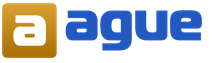How to close a page on Facebook. How to close a Facebook page forever. How to delete Facebook account permanently
And although Facebook was created for lively communication and finding friends, there are times and reasons when you really want to make your account private: from everyone or from a specific person. Someone persistently writes, seeks attention, or makes threats. You are often sent spam or you just decided to take a break from social networks. There is a way out - you just need to know how to close a Facebook page forever or only from one or two users. In this article we will answer this question and tell you what a blocked person will be able to see.
What are the benefits of being a private user on Facebook?
Let's look at the advantages of a closed account:
- The most important thing is that you will be freed from interaction with unnecessary people. That is, you won’t see any other people’s posts on your wall, inappropriate comments, ratings, etc.
- No one will be able to take possession of your personal information: for example, view photos, videos, or download them.
- Outsiders will not be able to add you as friends.
- Outsiders will not see your posts on the wall.
How to close a Facebook page from strangers forever?
You have two options: either you deactivate your account completely, or you can selectively ban it.
 What will be visible to outsiders if the account is closed?
What will be visible to outsiders if the account is closed?
If you close the page, no one will see your posts, videos, or friends, but information such as your name, gender, age, and place of study will remain available to everyone.
In the mobile app, you can see what your page looks like with the given settings:

How to hide a page from a person who is a friend?
If you do not want to remove a person from your friends, but you need to limit his access to his profile, then:
- Go to Settings and select Privacy.
- Find the "Restricted" list. Add a user to it and hide from him all the posts that you will publish with the “Friends” tag. But if you make a public post, they can see it too.
If you don’t want a person to see something at all, then you will have to block him (for detailed information, read the link):
- Open the app on your phone.
- Find a person and go to their profile.
- Select the "More" block.
- Click on “Block” in the pop-up window.

How to open a page for public access?
Now you know how to close your profile, limit access to it to a specific user, and what your page looks like from the outside, and what to do if you need to open it and make it public?
- Log into your page via your computer and go to the menu in the upper right corner of the screen, which opens by clicking on the downward-pointing arrow icon.
- Select Settings.
- Open the “Privacy” block.
- Edit each section, changing the privacy from “Only me” to “Public.”
- Go to Chronicles and Tags.
- Here, too, you need to replace privacy with “Available to everyone.”
And one more thing…
Facebook has a strict privacy policy, and if you decide to close your account, then no one can really see your information. Today, there are no legal or illegal ways to penetrate the established barrier of restrictions.
How to close your VKontakte page
Go to your page. On the left in the list, find the “My Settings” button. At the top (under the blue bar), find and open the “Privacy” tab. Privacy settings consist of 4 points: “My page”, “Posts on the page”, “Contact me” and “Other”.
Opposite each sub-item you can select the corresponding position. For example, in the sub-item “Who can write me messages” there are options: “No one”, “Only friends”, etc. After changing the settings, do not forget to see how other users see your page by selecting the blue link under the settings.
How to close your page in Odnoklassniki
On your page, under the photo, look for a closed lock icon that says “Change settings.” From the list of settings, select the “Publicity” tab (the dark glasses icon).
Mark the desired settings in the appropriate circles. For example, if you do not want to display your age for everyone to see, put a dot next to the item “Who can see my age” - “Only me.” Change all the items as you wish and click the green “Save” button below.
How to close your Facebook page
There is a blue menu bar at the top of the page. Click the penultimate button in the form of a lock and stripes. The quick privacy settings will open. In the “Who can see my content” tab, change “Shared to everyone” to “Friends”.
To tame annoying guests and spammers, in quick settings there is a tab “How can I stop annoying communication”, where in a special column you can enter the name or email of the user who you want to block access to your page.
If you realize that you no longer want to use the social network Facebook or just want to forget about this resource for a while, then you can completely delete or temporarily deactivate your account. You can learn more about these two methods in this article.
This method is suitable for those who are absolutely sure that they will never return to this resource or want to create a new account. If you want to delete a page in this way, you can be sure that there is no way to restore it after 14 days have passed after deactivation, so delete your profile this way if you are one hundred percent sure of your actions. All you need to do:


After verifying your identity - you will need to enter a password for the page - you will be able to deactivate your profile, and after 14 days it will be deleted forever, without the possibility of recovery.
Deactivating a Facebook Page
It is important to understand the differences between deactivation and deletion. If you deactivate your account, you can reactivate it at any time. When deactivated, your timeline will not be visible to other users, however, friends will still be able to tag you in photos and invite you to events, but you will not receive notifications about this. This method is suitable for those who want to leave for a while social network, without deleting your page forever.
To deactivate your account, you need to go to "Settings". This section can be found by clicking on the down arrow next to the quick help menu.

Now go to the section "General", where you need to find the item with account deactivation.


Remember that now at any time you can go to your page and instantly activate it, after which it will be fully functional again.
Deactivating an account from the Facebook mobile application
Unfortunately, it is not possible to permanently delete your profile from your phone, but you can deactivate it. You can do it like this:


This is everything you need to know about deleting and deactivating a Facebook page. Remember one thing: if 14 days pass after deleting your account, it cannot be restored in any way. Therefore, take care in advance about the safety of your important data that could be stored on Facebook.
Social networks are a great opportunity to communicate with people around the world online. This is how many find their destinies, make useful contacts, and do not lose old acquaintances. However, not everyone uses a previously created account on the Internet, and then the following question may become relevant: how to delete a page on Facebook? Perhaps your life has changed dramatically and requires you to reconsider all your acquaintances. You can solve this situation by taking certain actions. More information about this below.
How to delete a page on Facebook
In order to completely delete your page on Facebook, you will need to not only deactivate your account on the site (remove data with the possibility of recovery), but erase it forever. You will also need to remove installed social network applications on other devices (for example, smartphones, tablets). These actions will give you the opportunity to play it safe and remove absolutely all your data and photos from the social network. How to do this, see the detailed instructions described below.
Remove yourself from Facebook forever
To learn how to permanently delete a page on Facebook, follow the step-by-step steps below. This algorithm will erase your personal account without the ability to restore any data. In this case, all your photos, contacts, comments left anywhere will completely disappear.
Deleting a personal profile on a social network is possible using a smartphone. To do this, you need to have the Facebook application installed on your phone. You may not be able to remove all your data forever, but at first you can at least simply deactivate the page. This will serve as an additional way for you to quickly hide all information about yourself. So, how to delete your Facebook page using your phone:

- Open the Facebook application on your smartphone.
- At the bottom right you will see three horizontal stripes, click on them and you will be taken to a small menu.
- Here below, select Settings and then Account Settings.
- In the window that opens, select “Security”.
- At the very bottom you will see a line called “Account”, click on it and the profile will be deactivated.
As an alternative, to avoid completely erasing your profile, simply block access to your data to those users with whom you did not want to communicate. To do this, you will have to make some changes in your privacy settings. This question is not uncommon for the developers of the Facebook site, so they carefully considered this point. So, take a look further at step by step instructions, how to not delete a page on Facebook, but simply close it:

- In the upper right corner of the site, click on the small triangle and a menu will pop up, here select “Settings”.
- Click on the “Privacy” section. Here, read all the questions point by point and change the settings for them. For example, the inscription “Available to everyone” means that the personal profile is available to all Facebook users. Change this status to “Only me” and no one will see your data. In this way, you disconnect your profile from the network, but all your data is saved (just no one sees it) and will be immediately restored as soon as you return the status. The only thing is that general information about you will remain open: name, gender, place of work, place of study.
Video on how to remove yourself from Facebook
If the instructions described above remain unclear to you at some points or you did not find the necessary additional information, watch the video instructions. Here you will clearly see how it is possible to delete a page on Facebook in several ways: by completely clearing your data from the network or by deactivating and temporarily turning off your profile.
Account deleting
Deactivation and deletion on Facebook
- New Russian translation of Acts chapter 12
- Why is Latin America called "Latin" because they don't speak Latin?
- The well was filled. Where does water come from? The main sources of occurrence and replenishment of water on Earth. Now where is water formed on Earth
- Names of Marco Polo ships
- Terrestrial origin of water
- Russian proverbs, sayings and their true meaning The one with the handsome face is not the good one
- At the forefront of military personnel policy
- Who cooked the porridge from an ax
- At the forefront of military personnel policy Housewarming by order
- List of products for blackberry compote
- Stuffed chicken legs
- Structure and composition of airborne troops
- Characteristics of Taras Bulba
- Sergei Yesenin "Sorokoust"
- 25th Special Purpose Regiment GRU
- Hero of the Airborne Forces Anatoly Lebed
- BC help for civil servants: how to fill out the form correctly BC help how to fill out
- What happened in 1550
- Barclay de Tolly Mikhail Bogdanovich - facts from the life of the Russian military leader
- New Testament Purpose of Luke in the Acts of the Apostles